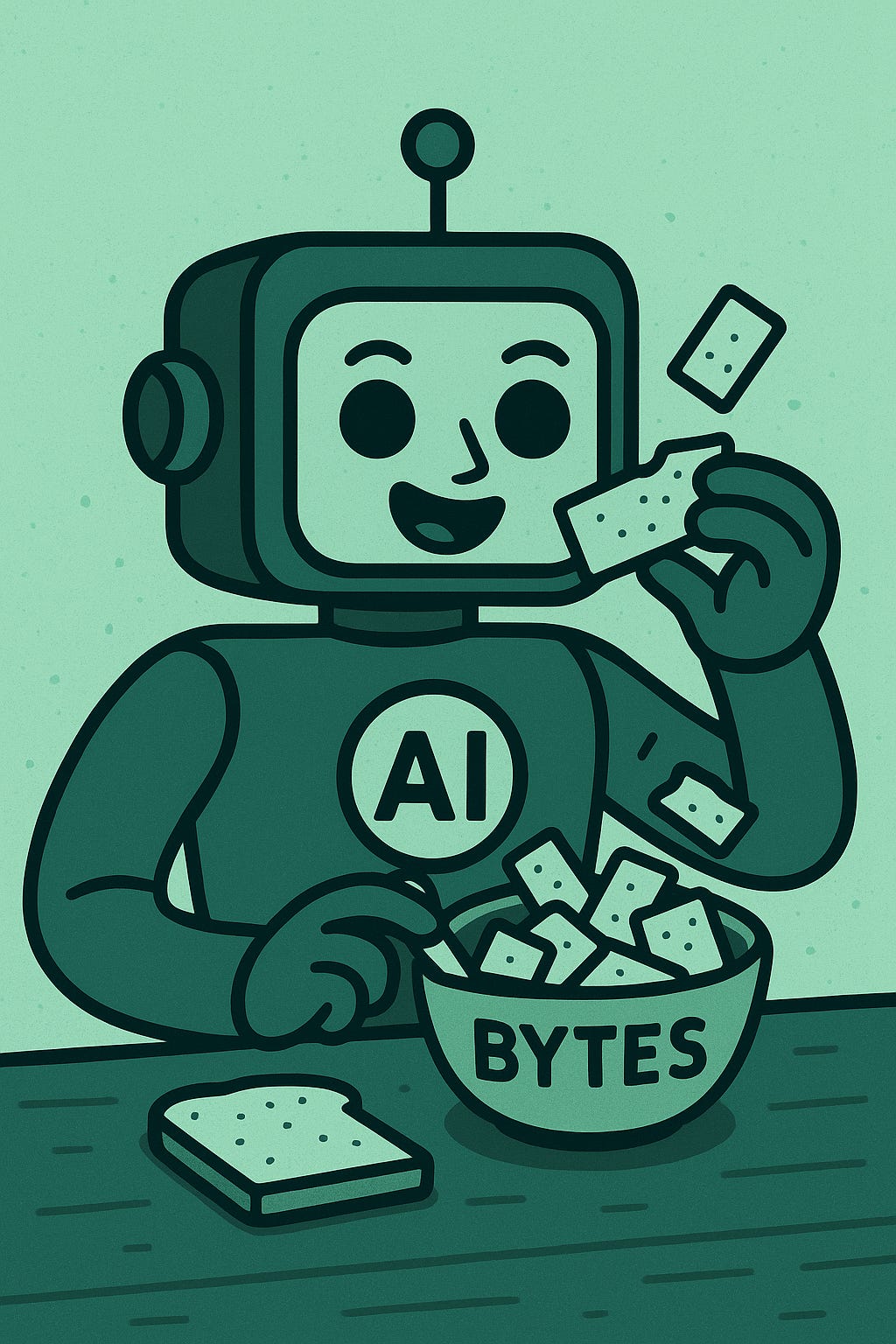The Real Creator Stack: How I Actually Use AI (on a Budget)
AI Tools I Actually Use Every Week to Make Content
Last week I spoke to a friend at MinneAnalytic’s DataTech conference about how I wanted to give more talks on AI but had no idea what I should be talking about. She stopped me and said:
“Caroline. Just explain how you use AI to make your videos.”
I scoffed. “That’s too basic. Also, I don’t use the top notch tools, honestly my process is a bit scrappy.”
She rolled her eyes. “Caroline, that’s because you’re consuming content by AI super nerds who over utilize tools that are super unnecessary. You have a good model of basic tools for a low cost and make a lot out of them.”
And she’s right. So this week, I’m doing something I’ve never done before: walking you through exactly how I use AI tools to make content — from idea to thumbnail — with a pretty scrappy, low-cost stack. Fingers crossed you all still think I’m legit after this! 🙃
Ideation
First things first, I need an idea for a video. If I’m lucky, I miraculously have an idea that comes out of nowhere and I skip the majority of this step. If I’m less lucky, I have to actually stop and think about it which can be a real pain.
In the past, this usually involved writing lists of ideas on Notion or on paper, texting my husband Dave over and over again, and maybe asking additional friends.
Now, I write lists of ideas and ask ChatGPT what it thinks are the best ones. Strangely enough, I disagree with ChatGPT’s ideas almost as often as I disagree with Dave’s and end up selecting a topic that ChatGPT ignored. 🤣
That said, if I am working on an interview-style video / podcast, my starting point is identifying the best questions for any specific guest.
This involves conducting research on the individual (a mix of ChatGPT, Perplexity, Google, Linkedin, & other platforms), asking ChatGPT to write a draft of a summary of who the guest is, and then asking ChatGPT (and / or Perplexity) to help me identify 15+ questions that I could ask them.
From there, I typically narrow down the questions, rewrite most of them, and depending on the guest, ask them what questions they want to keep or remove.
Writing / Production
For filming a virtual podcast, I use a tool called Riverside FM which is great for uploading high quality footage on both ends of the call and creating a transcript of everything that happened on the call (more on transcripts later: they’re crucial!). If I’m filming in person, it’s an entirely different story (alas, no AI bots here to help with cameras and lighting, that still falls on myself and my amazing husband Dave!) but I do usually upload the audio of my in person footage onto Riverside FM to create a transcript.
You will also find that when it comes to writing, a lot of my process for longer form works that I LIKE to write (film scripts, email newsletters, speeches, jokes, comedy sketches, fiction, etc) that I haven’t adjusted my process that much since my comedy writing days in NYC. Part of this is habit, and part of this is not having figured out how to get ChatGPT to write like me.
My writing process is still pretty old school — brainstorm, print, mark up, edit, read it out loud to see how it sounds, repeat.
I typically also use ChatGPT heavily to get feedback on my work. I do not like how it tends to completely rewrite my work so instead I just ask for suggestions.
Video / Audio Editing
Depending on the complexity of the project, I may or may not download that transcript immediately onto ChatGPT to identify any areas that need to be cut immediately and create chapter markers ahead of time. This isn’t true all of the time, but especially if it’s a longer project that has long sections where we took a break from filming or someone asked for a redo of a line, this cuts a certain amount of time.
I’ve used Premiere Pro (and like their text-to-video editor), but for now, editing the old school way on Final Cut is still faster for me. I’m guessing this will change at some point, but that’s where we are at today. I also recently started using the multicam tool on Final Cut which has been super helpful for cutting back and forth between takes, though I don’t think that’s an AI related process.
Once complete, I typically export the file as a video, and if I haven’t already gotten a transcript from Riverside, I will upload an audio version of the project onto Riverside (for faster upload speeds) to get a transcript of the video. I then use this transcript to get final feedback on the video from ChatGPT and for the next distribution steps. I also frequently use ChatGPT for it’s feedback on what sections of the video would make the best hook or cold open for any given video. Lately, I find ChatGPT is very bad at this, and so I get very frustrated at the process but sometimes I get a winner right away.
Distribution
This is the part of my process that’s changed the most.
It used to take me hours — sometimes an entire afternoon — just to come up with a good title, description, and thumbnail. Now? I can get the full YouTube package done in about 1–2 hours total. Thumbnail design alone used to take 45 minutes to 5 hours (not proud of that), so this has been a game-changer.
(To be clear: you should spend more time on thumbnails than I do. But hey, I’m only human.)
I store everything in a dedicated ChatGPT folder where I reuse my prompts, transcripts, and notes. This includes a saved prompt that looks something like:
You are an expert professional podcast, social media, youtube producer who has a strong background creating content in business, AI, startups, and tech. You always give great advice, gently let me know if you think something is a bad idea or if you have a better idea, and inform me immediately if you can't process details from a document or information that I have shared with you.
Does it help? Unclear. But ideally it will use this prompt for every conversation in that project folder so it’s worth a shot! 🤷🏻♀️
Then I either start a new conversation or keep going in the same one, upload the transcript as a .txt file, and copy and paste this prompt:
“Hi Chat! You’re an expert podcast/youtube producer with experience in AI, business, and comedy. Help me come up with 5 clickable titles, 5 thumbnail ideas, a strong YouTube description, and a set of tags. Make everything cohesive and optimized. Ask me 3 follow-up questions if needed.”
Yes, I still copy/paste that prompt like a digital peasant — one day I’ll automate it. Probably. Maybe.
Then I go through the suggestions, refine them, and plug them into YouTube. For thumbnails, I’ll hop over to Canva. Lately, I’ve also been using ChatGPT to help generate concepts — like turning a guest’s glasses into “magic glasses” for a thumbnail visual.
What Do You Think?
And that’s it! That’s my AI informed creative process! At the end of the day, my tech stack ends up looking like this:
ChatGPT Plus - $20 per month
Perplexity (on occasion) - Free Version
Riverside FM - $288 annual ($24 per month)
Canva - Free Version
Notion - Free Version
That said, I’m very curious what YOU think! How do you use AI on a daily basis for writing, video production, or social media? Do you have recommendations on how to improve my workflow? Am I majorly missing out by not using CustomGPT’s? What tools are you using right now?
Let me know what you think!
This Newsletter has been brought to you by… CirrusNorth!
(Sponsored)
Quick Bytes:
I’m a LinkedIn Executive. I See the Bottom Rung of the Career Ladder Breaking. - NYTimes
Pika’s ‘Provocative and Controversial’ Ad Casts AI as an Escape From a Post-apocalyptic World - AdWeek
Google Launches their new AI Futures Fund for AI Startups - Google
ChatGPT is getting an AI coding agent - The Verge
Top 100 Women in AI - X Factor Ventures
‘We’re Definitely Going to Build a Bunker Before We Release AGI’ - The Atlantic
Pope Leo XIV lays out vision of papacy and identifies AI as a main challenge for humanity - AP News
If I missed a wild link this week, hit reply and send it my way — I’ll include a reader pick next time!
In case you missed it:
No “Podcast” this week but I’ll be releasing a short video interview later this week (due to scheduling conflicts) and below is a video of my latest talk at Minnebar.
QUESTION: I also helped present Michael Arulfo’s “Caroline Comedy Bot” last week at MinneAnalytic’s “Data Tech” conference with Minnesota’s Applied AI. I do have two video copies of that presentation. Do you want to see them next week? Let me know!
Video Bytes:
How AI Will Enhance Human Potential, Not Replace It: Reid Hoffman - The Generalist
Educating Kids in the Age of A.I. | The Ezra Klein Show - The NYTimes
AI Safety Career Advice! (And So Can You!) - Robert Miles AI Safety
Star Tribune “North Star Summit”:
For my Minnesota locals, the Star Tribune will be hosting a “North Star Summit” in October at the Walker Art Center that will “bring the nation and region's top business, political, and cultural leaders together to discuss the issues, ideas, and solutions that will shape the future of our region and America.”
Many of the talks appear to be focused on AI and how it intersects business, politics, and the arts and should be a blast, so if this is your jam, you may want to sign up.
That said, MAJOR scheduling conflict: it’s in the middle of Twin Cities Startup Week. 👀
📺 YouTube | 💼 LinkedIn | 📩 Newsletter Archive
You’re receiving this email because you subscribed to my newsletter Swift Start Go which is designed to bridge the gap between AI experts and those just starting on their journey to learn about AI.